Sometimes
you will need to set your proxy manually to get free items.
So
here’s what you have to do to set it (Firefox):
- Click "Options";
- Click the "Advanced" tab;
- Select the "Network" tab;
- Click the "Settings" button;
- Select the "Manual proxy configuration" button. The text boxes below will now be enabled so you can enter the proxy settings for your Firefox browser;
- Type in the proxy server address and configuration port in the appropriate text box.
If you need a tutorial for another
browser make a comment requesting it. :)

No comments:
Post a Comment